If you're a Java developer, you can use IzPack to create installation assistants for the application that you've programmed, although you'll need to edit a XML file that contains information about the process.
You can use any regular text editor to create the XML file. Follow the steps described in Izpack's manual to produce a working installer made up of various panels.
Advertisement
All your future user needs to run it is to have the virtual Java machine installed on their system. IzPack is open-source and multiplatform, so you can use it with any operating system.





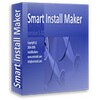












Comments
There are no opinions about IzPack yet. Be the first! Comment